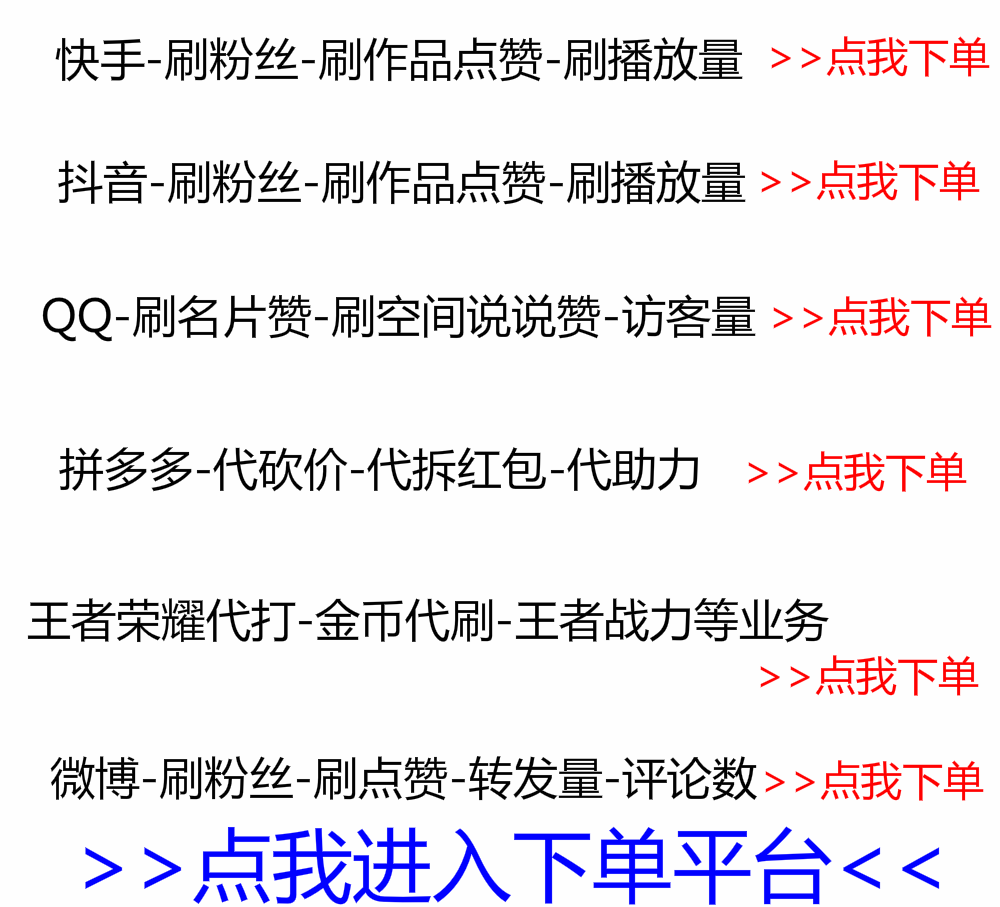逻辑:选择视频后获取视频大小微信小程序 视频截图,然后绘制
记录代码
<view style="display: inline-block;visibility:hidden; width: 300px; height: 200px;position:absolute;left:-999rpx; ">
<canvas id="cvs1" canvas-id="mycanvas" type="2d" style="display: inline-block;border: 1px solid #CCC; width: 300px; height: {{h}}px;">canvas>
view>
let w = 300
let h = 200
chooseVideo() {
let that = this;
// wx.compressVideo({
// })
wx.chooseVideo({
sourceType: ['album', 'camera'],
maxDuration: 60,
camera: 'back',
success: function (res) {
// let image = res.thumbTempFilePath;
console.log(res);
h = res.height;
w = res.width;
console.log(h,w)
that.setData({
'publishInfo.video_thumb': '',
'publishInfo.url': '',
fileList: []
})
wx.showLoading({
title: '上传中,请稍等',
mask:true
})
wx.getVideoInfo({
src:res.tempFilePath,
complete(res){
console.log(res)
}
})
that.upload(res.tempFilePath).then(res => {
that.setData({
src: JSON.parse(res.data).message
}, () => {
wx.showLoading({
title: '设置缩略图中',
mask:true
})
})
// that.data.fileList.push({
// url: image
// });
that.setData({
'publishInfo.url': (JSON.parse(res.data).message),
})
});
}
})
},
play(e) {
this.draw()
},
draw() {
let that = this;
const dpr = wx.getSystemInfoSync().pixelRatio
wx.createSelectorQuery().select('#video').context(res => {
console.log('select video', res)
const video = this.video = res.context
wx.createSelectorQuery().selectAll('#cvs1').node(res => {
console.log('select canvas', res)
const ctx1 = res[0].node.getContext('2d')
res[0].node.width = w * dpr
res[0].node.height = h * dpr
// setInterval(() => {
ctx1.drawImage(video, 0, 0, w * dpr, h * dpr);
// ctx1.draw(true)
wx.canvasToTempFilePath({
x: 0,
y: 0,
width: w * dpr,
height: h * dpr,
destWidth: w * dpr,
destHeight: h * dpr,
canvas: res[0].node,
success(e) {
that.upload(e.tempFilePath).then(res => {
console.log(res)
that.data.fileList.push({
url: JSON.parse(res.data).message
});
// that.setData({
// res11:e.tempFilePath
// })
that.setData({
fileList: that.data.fileList,
'publishInfo.video_thumb':JSON.parse(res.data).message
})
});
},
complete(e) {
console.log(e)
wx.hideLoading({
complete: (res) => {},
})
}
})
}).exec()
}).exec()
},
缺点因为无法动态获取视频的实际大小,只能给出固定的宽高
更新:实现途中遇到的坑
1、真机调试时会报这个错误(只有真机调试才会出现)
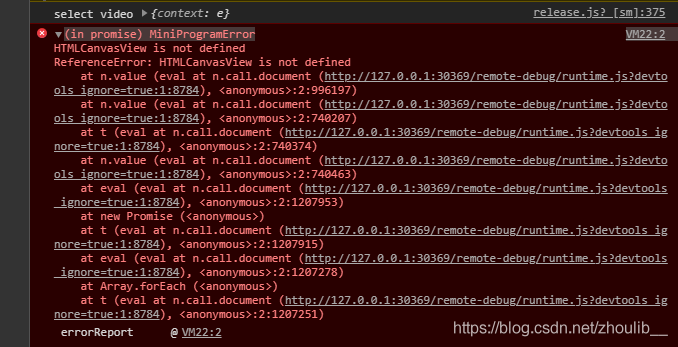
2、第二个坑(结果是在电脑模拟器上运行正常微信小程序 视频截图,真机第一次、第二次及以后每次上传视频都拿不到封面)画布和视频只会被调用。初始化画布和视频,所以提前做一次,然后在需要时设置封面
代码
play(e) {
if(this.data.publishInfo.type == 2){
this.draw();
setTimeout(()=>{
this.draw(1);
},500)
}
},
draw(b) {
console.log("bbbb",b)
setTimeout(() => {
let that = this;
let ctx;
const dpr = wx.getSystemInfoSync().pixelRatio
wx.createSelectorQuery().select('#video').context(res => {
console.log('select video', res)
const video = this.video = res.context
wx.createSelectorQuery().selectAll('#cvs1').node(res => {
console.log('select canvas', res)
const ctx1 = res[0].node.getContext('2d')
ctx = res[0].node;
res[0].node.width = w * dpr
res[0].node.height = h * dpr
// setInterval(() => {
ctx1.drawImage(video, 0, 0, w * dpr, h * dpr);
// ctx1.draw(true)
setTimeout(() => {
wx.canvasToTempFilePath({
x: 0,
y: 0,
width: w * dpr,
height: h * dpr,
destWidth: w * dpr,
destHeight: h * dpr,
canvas: ctx,
success(e) {
if(b == 1){
that.upload(e.tempFilePath).then(res => {
console.log(res)
that.data.fileList = [];
that.data.fileList.push({
url: JSON.parse(res.data).message
});
// that.setData({
// res11:e.tempFilePath
// })
that.setData({
fileList: that.data.fileList,
'publishInfo.video_thumb': JSON.parse(res.data).message
})
wx.hideLoading({
complete: (res) => {},
})
});
}
},
complete(e) {
console.log(e)
}
})
})
}).exec()
}).exec()
})
},
3、第三个坑是wxml的样式导致无法截图成功,调试测试起来更方便
之所以这样写,是因为我只想要截图的效果,不想在别处显示
<view style="position:absolute;top:0;left:-9999rpx">
<video style="" autoplay muted id="video" autoplay="{{true}}" controls="{{false}}" style="width: 300px; height: 200px;" src="{{src}}" bindplay="play" >video>
<view style="display: inline-block; width: 300px; height: 200px;">
<canvas id="cvs1" canvas-id="mycanvas" type="2d" style="display: inline-block; border: 1px solid #CCC; width: 300px; height: {{h}}px;">canvas>
view>
view>